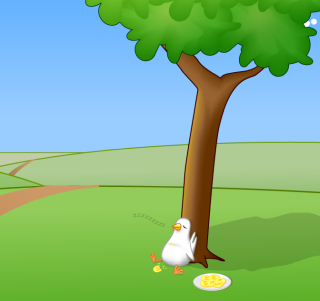
What are Coding Snacks?
Coding Snacks represent the best of DonationCoder.
On a special section of our forum, anyone can post an idea for a small custom utility/program.
Coders who hang out on our forum keep an eye out for interesting requests and when they see one that catches their interest, they code it and release it to the public for free.
People who find the tools useful are encouraged to donate directly to the coders to show their appreciation.
Forum Links:
It's safe to say that mysterious and reclusive DC member Skrommel single-handedly built the Coding Snacks section of the DonationCoder forum, where people request small custom applications. Coding in the Autohotkey scripting language, Skrommel is also one of the fastest coders we've seen -- when he is on the prowl it's not uncommon for him to finish coding a request before most of us have had time to even read it. He also typically shares his source code along with the compiled utility, which makes it possible for others to extend and customize his tools.
- Number of programs available: 80+
- Last updated: 2017
- Visit skrommel's page to browse his apps and download them here: http://www.dcmembers.com/skrommel.
- Visit skrommel's section on our forum: here.
What are Coding Snacks?
Coding snacks are small custom utilities written by coders who hang out on DonationCoder in response to requests posted on our forum.
Monitor Dimmer ScriptI guess this program could be a little more flexible, and its not that amazing, but I wanted to share it as it fulfilled a need I had.
Also, I wanted to share the technique I used as it took me a while to get it to work the way I wanted. Background: I have two monitors. Often, I'll watch a movie or play a game on the left one, while I will also be browsing web pages and chatting with people on the right one. If the movie or game is dark, and I'm looking a mostly white webpage, there is too much light. Solution: This program creates a window. A variable-alpha-transparency, black, always-on-top window, with no titlebar, etc. It covers my entire right monitor. BUT, by setting WS_EX_TRANSPARENT, its made transparent to events, and thus mouse clicks, keystrokes, etc. are passed on through to the windows below it. Win Numpad+ darkens the screen, Win Numpad- lightens the screen, Win Numpad* toggles the overlay on/off. So, without further ado, I present -- MonitorDimmer. In both AHK and EXE. Enjoy! --matt |
||
WinManagement Snap!Ok, so here's a modified version of jgpaiva's WinManagement AHK script (my first try at a "real" AHK script).
Here 'a description of the hotkeys/features (these are mere suggestions : to modify the hotkeys, just modify the script) : Snap window's borders to edge of the screen : -------------------------------------------------- WinKey + Up : snap top window border to screen edge WinKey + Down : snap bottom window border to screen edge WinKey + Left : snap left window border to screen edge WinKey + Right : snap right window border to screen edge Move window to screen corners : ---------------------------------- WinKey + Home : move window to upper left corner WinKey + End : move window to bottom left corner WinKey + PgUP : move window to upper right corner WinKey + PgDn : move window to bottom right corner Maximize vertically or horizontally : --------------------------------------- Ctrl + WinKey + Left or Right : Maximize horizontally Ctrl + WinKey + Up or Down : Maximize vertically Other common window management : ------------------------------------------ Ctrl + WinKey + PgUP : Maximize/Restore window Ctrl + WinKey + PgDn : Minimize window Ctrl + WinKey + Home : Toggle On Top/Not On Top |
||
File Propagator: File Search and ReplaceI am trying to find a program that allows me search for and replace files with a source file.
Example: I have a large directory structure that has numerous folders and subfolders. There are many scripts that execute from this structure, and some rely on psexec.exe. Since many people access this structure, a copy of psexec.exe is stored in each of the script directories instead of one central location. The problem comes in when I want to update psexec.exe to the newest version. Finding and replacing each old one with a new one is a tedious task. So, I would like a program that can search for every instance of a specific file name and replace it with a source file that I specify. Any help would be greatly appreciated. |
||
DonationCoder Search DeskbarAfter installing, just right click your taskbar and on the menu, under Toolbars, just select "DonationCoder Search Deskbar". If you do not see it listed there, wait a minute and check again. You can also add this to your Explorer windows by selecting it from the View > Toolbars menu in Explorer. Using: Just type in one or more search terms into the box, select the type of search you want to perform from the drop down list, and click the Search button. Your search will be opened in your default browser. You can access a handy popup menu, with lots of goodies to explore, by right clicking the search button with the little picture of Cody on it. There are some things on the menu that will require you to be a member and logged in on the forum for them to work. There are also some things on the menu that can only be used if you are a full member of the site.
|
|||
CLIPSTEP from Skrommel; Script MODFurther to last post, I have now completed CLIPSTEP mods that improve usability and add functions: Ctrl-Alt-V added to Toggle Current (%A_WorkingDir%) & Permanent dir: .\Perm This option only available after SHOWCLIP initiated. Ctrl-Alt-C added to COPY current clip(%A_WorkingDir%) TO: Permanent Dir .\Perm This option only available after SHOWCLIP initiated, if current dir is default SHOWCLIP (^V) uses Progress for readability and shows Previous & Next clip as well as showing current clip filename, "No." of "Total clips", and if clip is "FILE" / "Address" Also corrected fault in version sent before with filecopy If you think this of any interest, perhaps you can suggest improvements? Excuse the errors if there are any. I think these MODS make it more user friendly. Would welcome any comments! |
||
DONE: Drive space monitorI went around to my friends house last weekend to fix his computer. One of the problems was that he had about 4mb of free space on C. After deleting a temp CD image file he nearly had 1gb free and things had improved. I do alot of tech support for friends and family. I think it would be useful to have a little program that I could give out (a single small exe) that can sit in the startup folder. To configure the program I state how much disk space I would ideally like to be free or state a percentage. On bootup of Windows it does a little check to see if this amount of space is indeed free. If not a message pops up (we should be able to insert whatever we want) with a warning. e.g "Hey Dan, Windows is running low on diskspace. Give me a call and we will sort it out - Deano". Read about and download the coding snack program written by DC member Edvard to do this.. |
||





