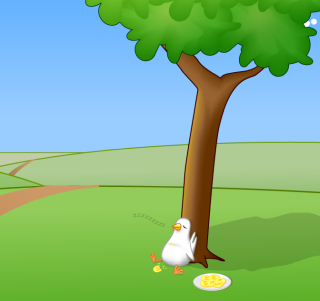
What are Coding Snacks?
Coding Snacks represent the best of DonationCoder.
On a special section of our forum, anyone can post an idea for a small custom utility/program.
Coders who hang out on our forum keep an eye out for interesting requests and when they see one that catches their interest, they code it and release it to the public for free.
People who find the tools useful are encouraged to donate directly to the coders to show their appreciation.
Forum Links:
Latest Forum Posts
Kill: An effective little applicationLinux fans will instantly recognize Kill as a clone of the handy xkill utility, because both of them let you instantly kill off a process by clicking on one of its windows. Kill is an effective little application written in AutoHotKey.
What are Coding Snacks?
Coding snacks are small custom utilities written by coders who hang out on DonationCoder in response to requests posted on our forum.
You are viewing a specific blog item. Click here to return to the main blog page.
DonationCoder Search DeskbarAfter installing, just right click your taskbar and on the menu, under Toolbars, just select "DonationCoder Search Deskbar". If you do not see it listed there, wait a minute and check again. You can also add this to your Explorer windows by selecting it from the View > Toolbars menu in Explorer. Using: Just type in one or more search terms into the box, select the type of search you want to perform from the drop down list, and click the Search button. Your search will be opened in your default browser. You can access a handy popup menu, with lots of goodies to explore, by right clicking the search button with the little picture of Cody on it. There are some things on the menu that will require you to be a member and logged in on the forum for them to work. There are also some things on the menu that can only be used if you are a full member of the site.
|
|||



