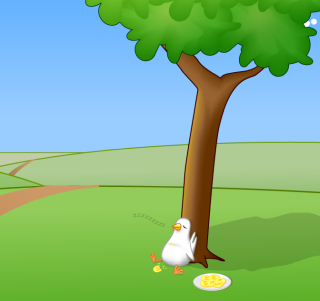
What are Coding Snacks?
Coding Snacks represent the best of DonationCoder.
On a special section of our forum, anyone can post an idea for a small custom utility/program.
Coders who hang out on our forum keep an eye out for interesting requests and when they see one that catches their interest, they code it and release it to the public for free.
People who find the tools useful are encouraged to donate directly to the coders to show their appreciation.
Forum Links:
Latest Forum Posts
The forum you have is amazing.It feels like family.Ciprian
What are Coding Snacks?
Coding snacks are small custom utilities written by coders who hang out on DonationCoder in response to requests posted on our forum.
Timestamp Clamper - for hammering file/folder timestamps into a reasonable rangeDC member apankrat writes:
Hi fellas, Long time, no post. I thought I'd show a little weekend hack of mine - This is a tool for when you need to replicate files from A to B, but some files have timestamps so far in the past or in the future that they aren't supported by the B's file system. Think, for example, copying from NTFS to FAT and looking at a file that somehow got created in the early 17th century. No, don't look at me. It turns out to be a common issue with the photographer kind as older cameras did weird things with timestamps. Like leaving them at all zeroes, which translated to whatever the earliest date/time supported by the storage file system was. So there's lots of photos around dating back to Jan 01, 1970 and some such. In any case:
|
||
PixCalc - a handy pixel-to-inches/centimeters calculatorHello, all! Here's a little program that would have been better for the NANY. I made it for myself, but I like to share (for free), so here it is! It is a handy dandy calculator for converting pixels to inches or centimeters and vice-versa. You set the dpi, height, width of your image and it will give you immediate results and automatically copy them to your clipboard. You can also drag-n-drop images onto PixCalc and it will read the dimensions and dpi for you. It comes with a chm help file. Download link I'd like to know what you think! |
||
WildGem FreewareDC meber Twinbee writes: I originally posted an idea for a new "find and replace" program here. A couple of people liked the idea, so I developed it into a real application. It takes the good bits from Regex, but makes the syntax simpler in a few ways. The program is great for people who don't want to get into Regex, but who find the usual find/replace feature in many text editors too limiting. More information on its advantages can be found in the link below, or in that thread from earlier. For those who missed it, or who want a faster, non-glitchy, updated version of that beta edition, download the latest version 1.1 here: http://www.skytopia.com/software/wildgem (requires .NET 4) Here's some screenshots: |
||
Release: Arti (Aspect Ratio Tool for Images)
Introduction There really isn't much more to be said than the description above. This app was written on request from a photographer and its main focus is to quickly view the aspect ratio of images loaded into its interface. There are columns for exact ratio (determined by straight math) and nearest preset match which can help to see the nearest aspect ratio for files that aren't pixel perfect. The software comes preloaded with a large list of aspect ratios but this is entirely configurable. Of course, the more aspect ratios, the more accurate the nearest preset match is going to be. Features
Installation Download the zip file and extract its contents into a new folder. Run Arti.exe to start the application. Add some images and behold.  |
||||||||||||||||
(Pre) Release: sChecklist
Introduction Like most of my apps, I wrote this because I couldn't find a simple checklist app that suited my needs. What I'm talking about is off-the-cuff, ad hoc types of lists. The ones that, in the course of your (work) day, you find yourself wanting a quick way to set up a checklist, especially one that can be easily used over and over. Just rows of text entries and a checkbox for each. No B.S., no time tracking, and no crazy wizzbang features. In other words, this app is not a time tracker nor is it meant as a full-blown project tracker. There are plenty of extremely well done apps that already do this. Task Coach, MyLifeOrganized, & ToDoList are but three that I'd recommend. Again, rows of text entries and a checkbox for each -- that's what this app strives to provide. |
||||||||||||||||
New Skwire Release: sStockQuoteDC Member and prodigious coder Skwire has released a new tool:
|
||||||||||||||||



