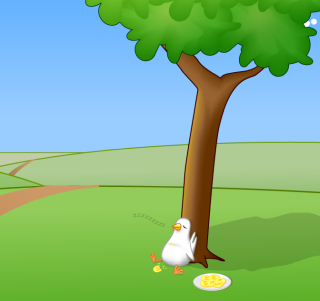
What are Coding Snacks?
Coding Snacks represent the best of DonationCoder.
On a special section of our forum, anyone can post an idea for a small custom utility/program.
Coders who hang out on our forum keep an eye out for interesting requests and when they see one that catches their interest, they code it and release it to the public for free.
People who find the tools useful are encouraged to donate directly to the coders to show their appreciation.
Forum Links:
Clipboard Help+Spell InnovationsThere are certainly many freeware, well reviewed, useful and popular clipboard utilities available. .. Clipboard Help+Spell is neverthelss a worthy contender, if not down right winner in the category. It is simply described as a text-based clipboard utility.. there is a lot to play around with and discover, well worth the support and download.
What are Coding Snacks?
Coding snacks are small custom utilities written by coders who hang out on DonationCoder in response to requests posted on our forum.
Hide menu in Start MenuHello. I have a long list of start menu and i want to hide some of them to make it shorter. i could just use 'tidy start menu' but it doesnt hide menu instead it just sort the menus into group. that's not what i want. can someone write a program that will hide main entries by changing their folder attrib. a simple program with listbox (with checkboxes) Click here to read about and download the utility written by DC member skrommel to do this.. |
||
ExtDesk: control the primary desktop from the extended desktopExtDesk ExtDesk helps you control the primary desktop from the extended desktop. ExtDesk has a button for opening the desktop folder and a screen that tracks the mouse for easy navigation on the primary desktop. more info and download here: http://nod5.dcmembers.com/extdesk.html This is another small program that I made because I needed it myself (the Use Case is loosely inspired by real events  ) This first version has mostly been testdriven on a single system so all feedback on how this works on your systems is very much appreciated. ) This first version has mostly been testdriven on a single system so all feedback on how this works on your systems is very much appreciated.  |
||
tv_out: a shortcut for quickly turning extended desktop on/offtv_out creates a shortcut for quickly turning extended desktop on/off. the shortcut icon changes to reflects the on/off state of the extended desktop. download from this page: http://nod5.dcmembers.com/tv_out.html I have tested tv_out on several different systems without any problems. Post some feedback if you encounter a bug. |
||
Re: Window TagsHere's KeySwitch - Use hotkeys to switch windows! 1: Press Ctrl-T to start assigning a hotkey. 2: Press Ctrl and 0 through 9 to assign that hotkey to the active window. 3: To swith to a window, press the assigned hotkey. To change modifiers and hotkeys, edit the modifier= and addkey= lines below. -Skrommel Click here to download the utility written by DC Member Skrommel to solve this request.. |
||
IDEA: Vista integrity levels shell extensionHi! A really useful little app would be a shell-extension that lets you view and change Vista's new integrity levels feature on files and folders. Here's a command line version: http://www.minasi.com/vista/chml.htm A GUI shell-extension would be so useful! I'm afraid I've no idea whether this would be a coding snack or a coding banquet to do though... Even just the ability to view them through a shell-extension would be useful. Best wishes, Andrew Click here to download the utility written by DC Member Skrommel to solve this request.. |
||
SOLVED: Taskbar Displayed Only On <Win> KeypressI would like the Taskbar to autohide and not popup when the mouse cursor goes to the bottom of the screen. I would like the Taskbar to popup when I hold down the <Win> key. IOW, I don't want <Win> to activate the Start Menu like it does by default. Summary:
Click here to download the program written by forum member Skrommel to solve this request.. |
||






