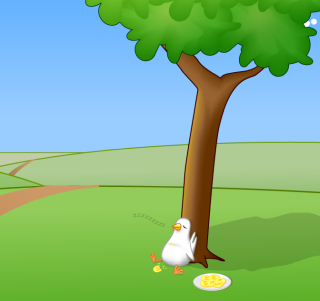
What are Coding Snacks?
Coding Snacks represent the best of DonationCoder.
On a special section of our forum, anyone can post an idea for a small custom utility/program.
Coders who hang out on our forum keep an eye out for interesting requests and when they see one that catches their interest, they code it and release it to the public for free.
People who find the tools useful are encouraged to donate directly to the coders to show their appreciation.
Forum Links:
Latest Forum Posts
Donating is a No BrainerDonating to your site was a no brainer for me. It is rare in computer software to see someone so dedicated to their software who also considers each and every request/comment that they receive. I find that to be quite amazing. You are also very responsive to support requests. I will be donating more in the future, because I find your software quite useful.. I use both Screenshot Captor and Find and Run Robot. I also plan to use URL Snooper in the future. I originally stumbled across your site when I ran a search on Yahoo! for Freeware Screen Capture programs. I have been a regular visitor ever since!
T.R.
What are Coding Snacks?
Coding snacks are small custom utilities written by coders who hang out on DonationCoder in response to requests posted on our forum.
You are viewing a specific blog item. Click here to return to the main blog page.
WinManagement Snap!Ok, so here's a modified version of jgpaiva's WinManagement AHK script (my first try at a "real" AHK script).
Here 'a description of the hotkeys/features (these are mere suggestions : to modify the hotkeys, just modify the script) : Snap window's borders to edge of the screen : -------------------------------------------------- WinKey + Up : snap top window border to screen edge WinKey + Down : snap bottom window border to screen edge WinKey + Left : snap left window border to screen edge WinKey + Right : snap right window border to screen edge Move window to screen corners : ---------------------------------- WinKey + Home : move window to upper left corner WinKey + End : move window to bottom left corner WinKey + PgUP : move window to upper right corner WinKey + PgDn : move window to bottom right corner Maximize vertically or horizontally : --------------------------------------- Ctrl + WinKey + Left or Right : Maximize horizontally Ctrl + WinKey + Up or Down : Maximize vertically Other common window management : ------------------------------------------ Ctrl + WinKey + PgUP : Maximize/Restore window Ctrl + WinKey + PgDn : Minimize window Ctrl + WinKey + Home : Toggle On Top/Not On Top |
||



