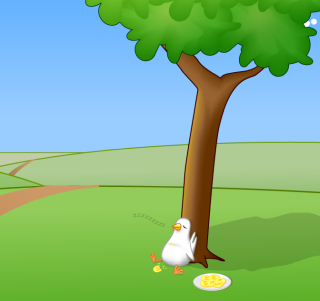
What are Coding Snacks?
Coding Snacks represent the best of DonationCoder.
On a special section of our forum, anyone can post an idea for a small custom utility/program.
Coders who hang out on our forum keep an eye out for interesting requests and when they see one that catches their interest, they code it and release it to the public for free.
People who find the tools useful are encouraged to donate directly to the coders to show their appreciation.
Forum Links:
Latest Forum Posts
Mobysaurus: 5 StarsI am quite impressed by the range of features that Mobysaurus has to offer.. Mobysaurus is definitely my reference tool of choice, and I highly recommend it.
What are Coding Snacks?
Coding snacks are small custom utilities written by coders who hang out on DonationCoder in response to requests posted on our forum.
You are viewing a specific blog item. Click here to return to the main blog page.
SOLVED: Taskbar Displayed Only On <Win> KeypressI would like the Taskbar to autohide and not popup when the mouse cursor goes to the bottom of the screen. I would like the Taskbar to popup when I hold down the <Win> key. IOW, I don't want <Win> to activate the Start Menu like it does by default. Summary:
Click here to download the program written by forum member Skrommel to solve this request.. |
||




