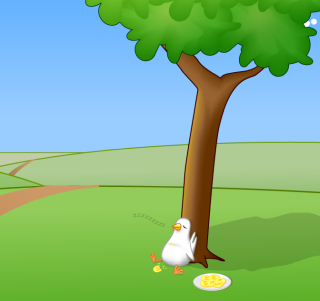
What are Coding Snacks?
Coding Snacks represent the best of DonationCoder.
On a special section of our forum, anyone can post an idea for a small custom utility/program.
Coders who hang out on our forum keep an eye out for interesting requests and when they see one that catches their interest, they code it and release it to the public for free.
People who find the tools useful are encouraged to donate directly to the coders to show their appreciation.
Forum Links:
Latest Forum Posts
Six Points Out of Five!Wow! This program is a gem! Six points out of five! [about Process Tamer]
Y.Z.
What are Coding Snacks?
Coding snacks are small custom utilities written by coders who hang out on DonationCoder in response to requests posted on our forum.
JustEnter - One key to input everywhere (with plugin system)!I noticed that people spend too much time flicking between programs each with their own search boxes, address bars, prompts, textareas etc. They can't learn several shortcuts for each of these programs. Now you only need to remember one!
HOW TO USE IT
|
||||
Coding Snack: The Name GameI used a program that generated file names as:
consonant : vowel : consonant : vowel : consonant ... Using random letters, it generated 15 letter names AND you could always pronounce them! I would like a program to generate and output: random words of my specified length; number of words generated of my choosing; in the form above, consonant : vowel : consonant; displayed in a table for easy looking; (letters can be used more than once in the same name) |
||
Announcement: Pasty - pastes highlighted text into an external search engineSimply sits in the Tray. Highlight some text and hit the hotkey to paste the selected text instantly into a search engine that opens with a hotkey. Out of the box the search hotkey is set to Control Esc for Windows search. But you can change the hotkeys to use other utilities such as FARR, ReOpen, Everything etc..
2 key hotkey combinations are supported and may be set via dialogs with combo boxes. If your search engine has to have a 3 key combo hotkey then you may be able to find a hotkey "adapter" or make one yourself with AutoHotKey. I guess I hate holding down 3 keys so I'm not that psyched to have 3 combo boxes in the dialogs.  Makes for simpler less buggy programming with 2 key hotkeys too. Makes for simpler less buggy programming with 2 key hotkeys too.http://www.favessoft.com/hotkeys.html Note: Paste into Windows Search requires Vista or later due to changes in the start menu. If running on XP on first use it will prompt for search hotkey for external search engine, so use FARR or Everything or another that pops up with the caret in the input control. If you find any bugs you can contact me via the Contact button on my site or do a followup here if you prefer. |
||
Zero Zipper: Recreate files but without content to target driveIs there a way to recreate file/folder structure from source to target but without any content? better yet, is it possible to zip it up? I think this will be better understood with an example. Say if i have a source drive D: with the following D:\test.txt (size 100 MB) After the zip/copy operation i want this on the target E: drive (can be another computer) E:\test.txt (size 0 bytes) ... This is useful in recreating directory and file structures on which you can run various tests for finding files ...etc. and it would be easy to transfer over the internet without the size implications. I have to do this for about 50000+ files Click here to read more and download the coding snack written by a dc member.. |
||
Switch FilenamesLet's say, i've got 2 files: filea.jpg and fileb.jpg But I want filea.jpg to be fileb.jpg and fileb.jpg to be filea.jpg. Normally the filenames I want to switch are longer, so it takes longer to switch them, because I have to copy/paste twice and stuff. I want a simple tool where I can drop 2 items and they will switch filenames. Click here to read more and download the coding snack written by a dc member.. |
||
BBCeditor |
||






