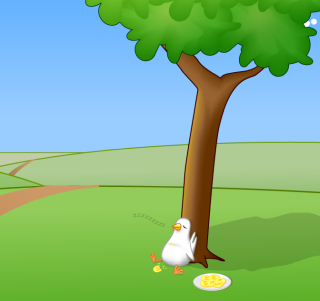
What are Coding Snacks?
Coding Snacks represent the best of DonationCoder.
On a special section of our forum, anyone can post an idea for a small custom utility/program.
Coders who hang out on our forum keep an eye out for interesting requests and when they see one that catches their interest, they code it and release it to the public for free.
People who find the tools useful are encouraged to donate directly to the coders to show their appreciation.
Forum Links:
Latest Forum Posts
Need a simple but more elegant screen capture software than the Print Screen button on my keyboard.Rarely use it, but when needed, Screenshot Captor is very easy to use and quite flexible. Highly recommend this software.Crunch Hardtack
What are Coding Snacks?
Coding snacks are small custom utilities written by coders who hang out on DonationCoder in response to requests posted on our forum.
Coding Snack: Jungledisk Cost CalculatorJungleCalc (source/binary included): Download
New in this version:
|
||
Coding Snack: Shortcut CreatorI would like to select with a click a folder, file, program ; and applying a key combination over that selection automatically create a shortkey (direct access to that folder, file, program) in another folder or place. Usually in the windows desktop.
Better is the key combination invokes a selection table with my shortcuts definible favorite folders. I am trying to go faster that the usual way : over the file , click right button - send to - windows desktop (shortcut) Best Regards |
||
Coding Snack: FFBookmarkUnpackerFFBookmarkUnpacker
http://nod5.dcmember...ookmarkunpacker.html Intended for use on a ramdisk that clears on each boot. For non-ramdisk use, avoid duplicates by deleting the old unpack root folder before running. This is an easy way to have FF3 bookmarks show up in FARR and Everything. Edit: a limitation: the script only unpacks one level of bookmark folders. It doesn't unpack recursively. |
||
Coding Snack: ALT key down visual indicator (for when alt key is stuck)i'm fighting my logitech mouse which likes annoying me by locking the ALT key down (i have alt + tab assigned to a mouse button and i suspect it doesn't release the alt key sometimes). it would be helpful if i had some kind of warning, probably a tray icon, that indicated that the ALT key was held down (i could provide the icon for this, i'm thinking that a flashing red dot would be easy to identify). i'm sure this is an autohotkey type problem so i appreciate that i could spend a few hours/days trying to figure it out - but i'm hoping one of you autohotkey masters will help out. thanks. Click here to grab the AHK utility written by DC member ewemoa to accomplish this.. |
||
SelectAll: Using the Control and A Keys to Select All TextBackground
I find that Control+A doesn't necessarily select all text in various contexts and typically notice this after typing Control+A. Not finding anything that seemed to help, I put together a little utility tentatively named "SelectAll" in an attempt to improve the situation a bit. I have been using it for a bit now and have found that it has turned out to be useful in my particular situation so after some discussion with mouser, decided to post it. (Please let me know if you know of something similar or better.) |
||
Boot Snooze: Faster boots combining hibernate and restartA DC Member wrote about an interesting idea for a utility, which was promptly coded by resident DC coding snack phenom Skwire, and dubbed "Boot Snooze":
Many users use the hibernate feature instead of shutting down so they can start the computer faster next time, there a downside for this though: the computer will hardly ever get restarted, so it can't perform the usual startup checks and other stuff that keeps the OS healthy. |
||







