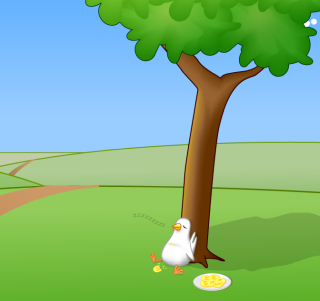
What are Coding Snacks?
Coding Snacks represent the best of DonationCoder.
On a special section of our forum, anyone can post an idea for a small custom utility/program.
Coders who hang out on our forum keep an eye out for interesting requests and when they see one that catches their interest, they code it and release it to the public for free.
People who find the tools useful are encouraged to donate directly to the coders to show their appreciation.
Forum Links:
Jibz is one of the very earliest and dearest members of DonationCoder, and he helped hammer out the ideas behind the site.
- Number of programs available: 3+
- Last updated: 2015
- Visit Jibz's website to browse his apps and download them here: http://www.dcmembers.com/jibsen.
- Visit Jibz's section on our forum: here.
What are Coding Snacks?
Coding snacks are small custom utilities written by coders who hang out on DonationCoder in response to requests posted on our forum.
You are viewing a specific blog item. Click here to return to the main blog page.
Announcement: Pasty - pastes highlighted text into an external search engineSimply sits in the Tray. Highlight some text and hit the hotkey to paste the selected text instantly into a search engine that opens with a hotkey. Out of the box the search hotkey is set to Control Esc for Windows search. But you can change the hotkeys to use other utilities such as FARR, ReOpen, Everything etc..
2 key hotkey combinations are supported and may be set via dialogs with combo boxes. If your search engine has to have a 3 key combo hotkey then you may be able to find a hotkey "adapter" or make one yourself with AutoHotKey. I guess I hate holding down 3 keys so I'm not that psyched to have 3 combo boxes in the dialogs.  Makes for simpler less buggy programming with 2 key hotkeys too. Makes for simpler less buggy programming with 2 key hotkeys too.http://www.favessoft.com/hotkeys.html Note: Paste into Windows Search requires Vista or later due to changes in the start menu. If running on XP on first use it will prompt for search hotkey for external search engine, so use FARR or Everything or another that pops up with the caret in the input control. If you find any bugs you can contact me via the Contact button on my site or do a followup here if you prefer. |
||





