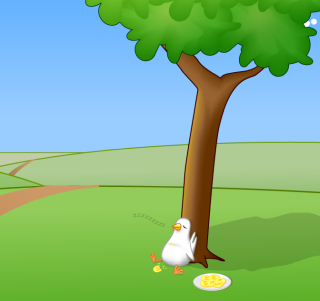
What are Coding Snacks?
Coding Snacks represent the best of DonationCoder.
On a special section of our forum, anyone can post an idea for a small custom utility/program.
Coders who hang out on our forum keep an eye out for interesting requests and when they see one that catches their interest, they code it and release it to the public for free.
People who find the tools useful are encouraged to donate directly to the coders to show their appreciation.
Forum Links:
Latest Forum Posts
May we recommend..
Ghacks.net is a technology blog that started in 2005, around the same time that DonationCoder got started. Although it covers a diverse set of technology topics, it has been one of the reliably excellent blogs for discovering and keeping up to date on Microsoft Windows applications.
Martin, who runs ghacks, has always taken a keen interest in the events and software we make here at DonationCoder, and we're proud to call ghacks a friend.
What are Coding Snacks?
Coding snacks are small custom utilities written by coders who hang out on DonationCoder in response to requests posted on our forum.
Coding Snack: Create folder structure or pathI would like to be able to create a 'copy' of a path. For example, let's say I have a file in this folder: C:\Documents and Settings\All Users\Documents\My Pictures\ I would like to copy this file to D:\temp so that the path becomes like this: D:\temp\Documents and Settings\All Users\Documents\My Pictures\ Now, I would have to go to D:\temp, create the first folder Documents and Settings, then enter that folder to create the next All Users folder, and so on, before I can copy my file to that location. If possible, I'd like a right click option in Windows Explorer to select 'Copy with path' and then 'Paste and create path'. Click here to read about and download the utility written by a DC member to do this.. |
||
Coding Snack: Make your monitor corners look round?Maybe kind of useless, but I really wonder what my pc looks like when the corners are overlay with a black image of an outer corner.
|
||
Coding Snack: Sort images into folders based on resolution?Not sure if something like this exists, but was wondering if someone knew about a tool/could whip something up that was able to scan & sort images based on their resolutions (would have to support non-standard sizes as well, like 1794x1250). It wouldn't have to be anything massive (or even have a GUI or options or anything), just something that would go through and make folders for each size, then move the images in. Anyone? Click to read more and download the program written by dc forum member.. |
||
ActiveHotkeys (freeware)On several occasions there have been requests for a program that displays what global keyboard shortcuts are registered by various applications. ActiveHotkeys does just that: it will show a list of all acgtive (registered) or inactive (available) global hotkeys. Remember that Windows does not allow for detecting which application has registered a particular shortcut, so that feaure is not included.
|
||
eStopWatch (freeware)So here's another one... a simple stopwatch/timer with a few handy features. Yes, there are plenty available, and no, I didn't quite like any of them, so I wrote my own
 Please note: Windows 2000, XP and up only. Will not work on Windows 95, 98 or ME (won't even open). At the moment, it only counts up. I didn't add the ability to count down to zero, since I didn't need it at the time, but please post if it would make your day. |
||
How to duplicate a file in the same folder?Does anyone know a command (or a workaround) to duplicate a file in the same folder, adding the date or a numerical index that auto increments?
|
||







