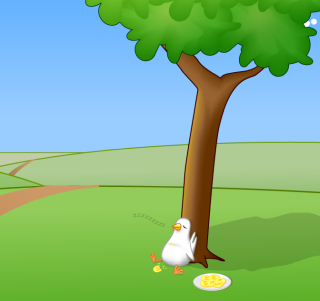
What are Coding Snacks?
Coding Snacks represent the best of DonationCoder.
On a special section of our forum, anyone can post an idea for a small custom utility/program.
Coders who hang out on our forum keep an eye out for interesting requests and when they see one that catches their interest, they code it and release it to the public for free.
People who find the tools useful are encouraged to donate directly to the coders to show their appreciation.
Forum Links:
Latest Forum Posts
May we recommend..
When I look back at the blog items I post linking to interesting developer essays and articles, many of them are originally from osnews.com. OSNews is a frequently updated blog that posts lots of small items every day. While nominally about operating systems, they really cover a much broader domain including websites and technology companies. They do an outstanding job of bringing early attention to interesting technology essays that I don't see mentioned elsewhere.
What are Coding Snacks?
Coding snacks are small custom utilities written by coders who hang out on DonationCoder in response to requests posted on our forum.
Software Utility: Stoic Joker's (File & Folder) Fix When
Description One of the in-House (work) projects required me to modify the file dates of several hundred files on a semi-regular basis while a new system was being implemented. Obviously this had to be automated.... All of the then available utilities for this were in the $50 range, so I decided to take a stab at writing my own utility (because I'm cheap and had free time back then). This actually started as a CodeProject.com code sample which was posted as an example of how to programmatically change file dates. Being that that was exactly what I was looking for, I used it as a starting point, dressed up the GUI, added a few features, and re-factored the existing code to increase the applications speed (x20) dramatically. Features Change Created, Modified, and Last accessed dates on a File or Folder. Change the Read Only, Hidden, or System Attribute on a File or Folder. Change the above on All Filed & Folders in a given Target Folder. Bypass (Read Only or System) Attributes to effect changes as necessary. Will also Display if target File of Folder is (NTFS) Compressed or Encrypted. |
||||||||||
Release: On Screen Button That Sends Keyboard Commands: WinButtons 1.0.0
Features Display a set of large buttons, with descriptive captions, that can open a sub-menu, start an application, send keystrokes to another application (using WinSendKeys), or whatever can be done using a windows command-line. The window can have enabled/disabled a border, close button, taskbar button, different colors and sizes per button, display a bitmap or icon instead of a text-caption, hide itself (and optionally a preceding chain of WinButtons instances) during execution of a command, wait for completion of the command, or exit after starting a command. |
||||||
Time Calculator that accepts a column paste of mm:ssI'm looking for an easy way to total the track times of albums listed on AllMusic.com.
The track times are on the right using mm:ss format as in 7:55 but I don't see a way to column select with chromium. The only time calculator that comes close is the old AddTime. But it only accepts either '.' or ',' as the separator. So I have to block select in Chromium, paste into an editor that does right justify paragraph, line up the numbers by padding with zeros manually, column select and copy to clipboard, then AddTime will allow pasting. Ideally something would read the clipboard, get the times from the end of each line, do the math, and pop up a total. The display of the total can be a simple MsgBox. I don't care about being able to copy and paste the result. One total time is no hassle to type. But if a nicer display is more pleasing to the author that's fine with me. |
||
Date/Time and Battery Status BarFirst things first, English is not my native language so I apologize if I'm not very clear. When using a notebook, I usually don't hide the taskbar for three main reasons: quick launch, clock, and battery notification. I like my app launcher (in this case Quick Launch) to be always visible, so that to launch a program I only need two actions: locate the program's icon and click the icon. Setting to auto hide means more actions: show the launcher, locate the icon, and then click the icon. I also need the clock to be always visible as a quick reminder for lunch break or other small things that just don't worth having a dedicated reminder program for them. The battery notification is to remind me when I need to plug/unplug the adaptor. But I also have a netbook, and with netbooks, screen estate is very limited, so I choose to auto hide the taskbar. I'm OK with trading quick launch for screen height, but I still need the clock and battery notification to be always visible. So, what I'd like to have is a small bar that stays on top of the screen, about 12 pixels or so in height, just to show the current date, time, and battery status. The bar should also resize the screen work area so that it doesn't cover the titlebar of a maximized window. I attached a simple mock up to show what I mean. Additionally, it is also nice if the battery status info changes color, let's say red when in critical battery level and green when the battery is fully charged. I also prefer 24-hour format. Similar programs are StatBar and Rainlendar I believe, but they are too complex for what I need. Click here to read about and download the coding snacks written for this request.. |
||
Coding Snack: Hotkey copy filename then append it to a URL in clipboard for pastingA DC member asks:
"First off, I'd be very grateful to anyone who may do this. I've tried to read up some about how to do this using AHK but don't know where to begin. What it would do: You select a file and press a hotkey (left winkey & C would be nice) it then copies the filename eg: image.jpg to clipboard and prefixes a set url to it. End result would hopefully be hxxp://examplewebsite.info/image.jpg that you could use the normal ctrl+v to paste into an IM window. It would be very nice for those who have a little web server off a home computer and send links to friends/family very often. It saves quite a bit of time in the long run. In the past year I've taken over 3,800 screenshots and linked every single one of them by typing out the full url and file name by hand. Preferably in .ahk rather than .exe so the url can be easily edited." |
||
Finished Coding Snack: Organize TextA dc member asks: "I don't know if it is easy to do what I want or there is a tool already available... well, I have a text file with a list of sentences (each sentence seperated with a newline) what I want is to group/organize the sentences, by cutting them and pasting them to specific text files (other that the one with the sentences list) so I want to automatically select a sentence, cut it, and paste it in the appropriate text file by clicking a shortcut key then select the next one, cut and paste it in the appropriate text file, etc to choose the appropriate target text file, where I want each sentence to go, I must click the relevant shorcut key that would be very handy for this kind of job, any suggestion?" Click here to read about and download the coding snacks written for this request.. |
||






