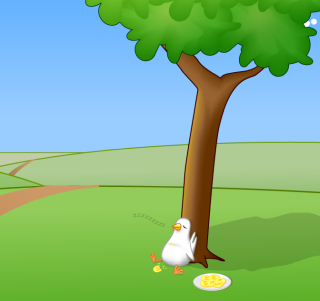
What are Coding Snacks?
Coding Snacks represent the best of DonationCoder.
On a special section of our forum, anyone can post an idea for a small custom utility/program.
Coders who hang out on our forum keep an eye out for interesting requests and when they see one that catches their interest, they code it and release it to the public for free.
People who find the tools useful are encouraged to donate directly to the coders to show their appreciation.
Forum Links:
Occasionally a friend of DC without a web site will release a program and ask us to host it. We've create the Miscelaneous Member Software Archive for this purpose.
There you will find some programs by DC member seedling, including: Random MixTape Maker, which takes a large collection of your mp3 files and creates playlists with a specified target duration; WTF Music Info, which will scan your music directories and give you a nice, graphical view of your music library.
- Number of programs available: 3
- Last updated: 2008
- Visit the miscelaneous DC member archive page to browse apps and download them here: http://www.dcmembers.com/archive.
What are Coding Snacks?
Coding snacks are small custom utilities written by coders who hang out on DonationCoder in response to requests posted on our forum.
Paste As FilePaste As File has been updated to v2.1.0.0
I have changed the UI to allow easier editing of the file name without having to also type the extension. It now also supports pasting as RTF (rich text format) files. This will allow you to copy formatted text from applications such as Microsoft Word and paste as a RTF file and keep the text formatting intact. There are some applications that may not keep the formatting when pasting to a RTF file. You will just have to test your application to see. More info and download on my site: http://starpunch.net/#PasteAsFile There is also a write up on Instant Fundas about Paste As File! Another write up on FreewareGenius.com  |
||
Skwire Empire Release: Comic Book Archive Creator
|
||||||||||||||
sCheckbookDC Member Skwire continues to his path to world domination with another application release!
|
||||||||||||||||
Coding Snack: Scissors - separate .txt file at any specified punctuation markA user requests: "I need to be able to separate text at any specified punctuation mark onto it's own line and then insert a blank line between it and the next separation. If this can be done simply (I only use a computer, I have no idea of how they do what they do). I assume this can be done via something like the find & replace box." Read more and download the coding snack written by dc member timns.. |
||
DONE: App that keeps track of money you findOriginal request from the Coding Snacks forum:
Very often I am finding money; usually coins or small bills that have been lost or dropped. Am wanting an app that would keep track of this over time, break-down amounts by currency found and type (coins, bills, some of both) (example: 13 nickels, two $1 bills) and total dollar amount found (examples: today $2.25, 2009 $31.47) and could compare or graph this information. Would also like an option to enter the location of where it was found, have the app keep track of recurring locations (mall parking lot, city park, etc...) and list or graph totals over time by location. Was thinking this would almost be a great smart-phone app, but whatever platform would be cool! Thanks! |
||
Coding Snack: sWavPlayer - Wave file player without any guiDC member highend01 requests: I'm desperately looking for a simple .wav player that doesn't have any gui at all. It should have the following features: - Can be invoked via a e.g. dos prompt (e.g. wavplayer.exe <file> [option]) option = /exit (quit the player after playing the file) - Works under x86 _and_ x64 systems (WinXP - Win7) - Portable, configuration files should not be needed I've used microwav before I switched to Win 7 x64 which worked fine under any x86 environment but fails under x64. Click here to read more and download sWavPlayer, a program written to satisfy the request |
||







