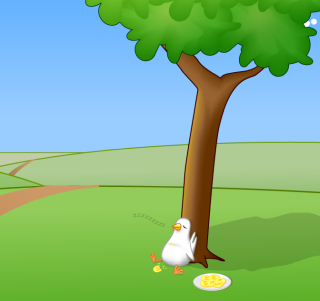
What are Coding Snacks?
Coding Snacks represent the best of DonationCoder.
On a special section of our forum, anyone can post an idea for a small custom utility/program.
Coders who hang out on our forum keep an eye out for interesting requests and when they see one that catches their interest, they code it and release it to the public for free.
People who find the tools useful are encouraged to donate directly to the coders to show their appreciation.
Forum Links:
Latest Forum Posts
DonationCoder's 35 Free New Year AppsAfter browsing through all of the apps I have to say that there are a few that could actually prove to be useful. Here are the ones that we really like, and I'll tell you my favorite at the end of the article.. And I'll save what I consider to be the best for last. It's called JustCloseSomeTasks, and it's designed to monitor how often you're using the programs you currently have open. With a quick press of a hotkey you can see all applications that have been inactive for a specified period of time, and in a few clicks you can close them all. This is a great tool for anyone who finds themselves overwhelmed with the number of windows they have open. Congrats to DonationCoder for another successful NANY challenge, and a big thanks to all of the developers who took the time out of their busy lives to make contributions! You can checkout all 35 of the entries here.
What are Coding Snacks?
Coding snacks are small custom utilities written by coders who hang out on DonationCoder in response to requests posted on our forum.
You are viewing a specific blog item. Click here to return to the main blog page.
PixCalc - a handy pixel-to-inches/centimeters calculatorHello, all! Here's a little program that would have been better for the NANY. I made it for myself, but I like to share (for free), so here it is! It is a handy dandy calculator for converting pixels to inches or centimeters and vice-versa. You set the dpi, height, width of your image and it will give you immediate results and automatically copy them to your clipboard. You can also drag-n-drop images onto PixCalc and it will read the dimensions and dpi for you. It comes with a chm help file. Download link I'd like to know what you think! |
||



