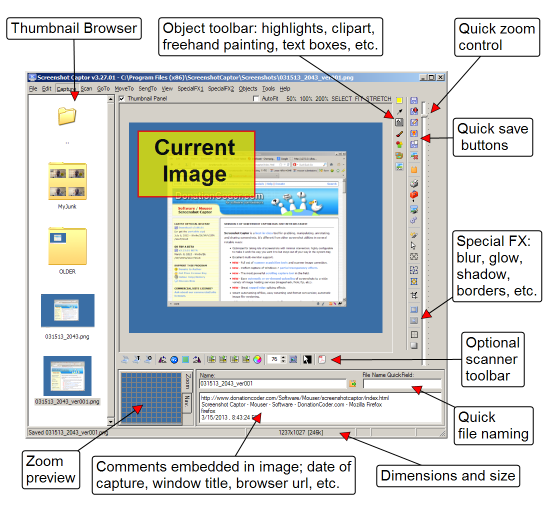Have a suggestion?
Click here to suggest a blog item.
Newsletters Archive
Catch up with DonationCoder by browsing our past newsletters, which collect the most interesting discussions on our site: here.
Editorial Integrity
DonationCoder does not accept paid promotions. We have a strict policy of not accepting gifts of any kind in exchange for placing content in our blogs or newsletters, or on our forum. The content and recommendations you see on our site reflect our genuine personal interests and nothing more.
Latest News
July 2, 2024
Server Migrations Coming
- Donationcoder server migration is slowly proceeding, expect some hiccups as we get all our ducks in a row..
July 19, 2022
Software Update
Jan 3, 2022
Event Results
May 13, 2020
Software Updates
Mar 24, 2020
Mini Newsletter
Dec 30, 2019
Software Updates
Jan 22, 2020
Software Updates
Jan 12, 2020
Newsletter
Jan 3, 2020
Event Results
Jan 2, 2020
Software Updates
Dec 30, 2019
Software Updates
- Automatic Screenshotter v1.16
- Screenshot Captor v4.35 beta
- Find and Run Robot v2.238 beta
- Clipboard Help and Spell v2.46.01
- LaunchBar Commander v1.157
- Mousers Media Browser v2.0
- MultiPhoto Quotes v2.09.1
- DiscussionList for Android v1.08
April 27, 2019
Software Updates
Feb 26, 2019
Software Updates
Feb 23, 2019
Software Updates
Feb 14, 2019
Software Updates
Jan 6, 2019
Event Results
Dec 2, 2018
Software Updates
Nov 13, 2018
Software Releases
July 30, 2018
Software Updates
June 24, 2018
Software Updates
June 6, 2018
Software Updates
Apr 2, 2018
Fundraiser Celebration
Apr 2, 2018
Software Updates
Feb 24, 2018
Software Updates
Jan 14, 2018
Major Site News
Jan 10, 2018
Event Results
Latest Forum Posts
May we recommend..
Screenshot Captor is our most well-known tool. A best-in-class tool for grabbing, manipulating, annotating, and sharing screenshots. It's different from other screenshot utilities in several notable ways...
Our daily Blog
This page spotlights the most interesting posts collected from our forum every day.
15+ useful Chrome Extensions you might not have heard ofPracticing my link-bait marketing headlines
 On a more serious note, over the months I have curated a nice list of very useful Google Chrome Extensions so I thought some of these might be useful for you, they can be very handy in specific situations. On a more serious note, over the months I have curated a nice list of very useful Google Chrome Extensions so I thought some of these might be useful for you, they can be very handy in specific situations. |
||
7 Freeware Windows Explorer Alternatives / File Managers comparedAn interesting review of some good options (only freeware) that might be of interest. I was disappointed with the treatment of FreeCommander, a program I enjoy using almost too much. http://www.freewareg...omparative-analysis/ There are several freeware file managers that address this gap in Windows’ file management functionality. We looked at 15 of these and found 7 had many of the advanced features we were looking for. This post will compare the following program across several criteria: FreeCommander, Master Commander, Nexus File, Q-Dir, SE-Explorer, UltraExplorer, and Xplorer2 Lite. The primary criteria used for the comparison were user interface, file operations and additional features. I will say Nexus File looks fantastic (sexy even), but I downloaded the latest version and spent a 1/2 hour playing around with it and I just don't see it coming close to replacing the firmly entrenched FreeCommander for my day-to-day needs. |
||
Binpress.com: Buy & Sell Source CodeThis is very cool: http://www.binpress.com/ Free & premium source-code that cuts your development time and costs. |
||
New Application Release: Little Voice Commander - A Toy for ToddlersDownload latest version from Official Web Page: HERE. Little Voice Commander is a toy program for young toddlers who are just learning to start to speak. The program runs full screen (across multiple monitors if present) and listens for a child to speak or press a key. If the program detects something being spoken, it finds the best match for a word it has photos for, and displays some random photos for that word, as well as the word text. If a key on the keyboard is pressed, a word beginning with the pressed key is displayed, along with some photos for that word. Users can add their own photos easily, so you can customize it with pictures of mom, dad, sister, brother, dog, cat, house, etc. It will scan labeled photos on startup and add those words to its vocabulary. It uses the microsoft speech recognition engine, which is ok but not ideal. I wouldn't expect to be able to use this to teach any kid how to pronounce words -- it's more to encourage very young kids to babble and give them the experience of having what they speak affect what it shown in a semi-consistent manner. Note: This program is based on my more grown up MultiPhotoQuotes screensaver engine.
|
|||
Freewaregenius.com: Another Forty-Three of The Best Free Windows EnhancementsA follow-up on his excellent writeup in 2009, Samer from Freeware genius has just posted a new roundup of 43 more great freeware windows utilities. I was surprised to discover some new applications I didn't know about on the list, and as before Samer does a terrific job of describing each of the programs on his list and just why he likes them. And I'm proud to say one of my applications (Find and Run Robot) made the cut. If you use windows, this is a must-read from one of our favorite software blogs. The common theme here, as with the first one, is that these are all cool free Windows “enhancements”: i.e. apps that tweak or change the way we work with the system environment itself, whether it is working with files, folders, or applications; they are, to quote my first post “apps that brings functionality to the Windows environment that could or should have been built-in options in Windows”. http://www.freewareg...ld-know-about-part-2 |
||
Review of VistaDBVistaDb Review
Basic Info:
Introduction VistaDB is an embedded, single assembly SQL-based database engine for .NET. VistaDB is highly compatible with SQL Server, down to the ability to execute T-SQL against the database, and utilize native data types and stored procedures. It has full compatibility with Visual Studio 2008/2010, and allows utilization of CLR procs and triggers, utilizing a fully managed and typesafe c# architecture. |
||||||||||||||||||||||