The job list shows the status of ALL jobs (incoming and outgoing mpgp transmissions), and can be very useful for monitoring the progression of operations. When a job completes or is canceled, it will remain in the job list until you push the "Clear Finished" button. From the jobs list dialog you can also launch other mpgp tools and windows. Bring up the job list from the right-click menu in mirc:
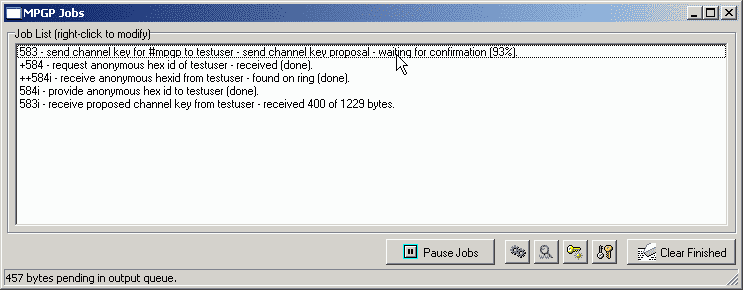
RIGHT-CLICK on a particulat job to perform operations on that job, like to cancel it or suspend it, and to perform operations on all jobs.
BUTTONS:
| • | Pause Jobs - Use this to toggle processing of outgoing jobs. |
| • | Options Button - Displays the Options window where you can adjust some settings of MPGP. |
| • | Debug Log Button - Shows or hides the Debug Log which can be used to watch all info that gets sent and received by MPGP, along with debug info to help diagnose problems. |
| • | New Anonymous Key Button - Allows you to quickly generate a new anonymous key. |
| • | Key Tool Button - Launches the pgp key tool which allows you to manage your keys, import and export keys, access keyservers, etc. |
| • | Clear Finished - Use this button to erase all finished or canceled jobs from the list - which can make it easier to see what jobs are still pending. If your options specify to autoload the window when no jobs are left, this can also cause the window to close. |