The Debug Log window is used for debugging errors in mpgp. It will show every line of raw input (bottom left window) received and output sent (bottom right window) , along with a detailed list of internal debug messages generated during processing (top window). Note that the debug information is not generated while this window is closed.
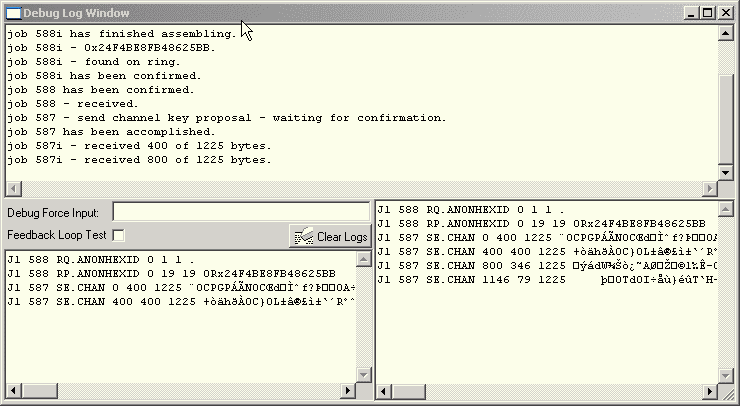
Push the "Clear Logs" window to clear all log windows.
If you want to see the effect of spoofing some incoming message to mpgp, you can type it in the "Debug Force Input" box. This will allow you to see the effects of sending illegal commands to mpgp, or to simulate a conversation.
The "Feedback Loop Test" option causes mpgp to see as incoming input any output it generates. Essentially this will cause it to have a conversation with itself, which can be a little wierd, but can aid in debugging.