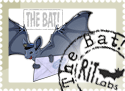Have a suggestion?
Click here to suggest a blog item.
Newsletters Archive
Catch up with DonationCoder by browsing our past newsletters, which collect the most interesting discussions on our site: here.
Editorial Integrity
DonationCoder does not accept paid promotions. We have a strict policy of not accepting gifts of any kind in exchange for placing content in our blogs or newsletters, or on our forum. The content and recommendations you see on our site reflect our genuine personal interests and nothing more.
Latest News
July 2, 2024
Server Migrations Coming
- Donationcoder server migration is slowly proceeding, expect some hiccups as we get all our ducks in a row..
July 19, 2022
Software Update
Jan 3, 2022
Event Results
May 13, 2020
Software Updates
Mar 24, 2020
Mini Newsletter
Dec 30, 2019
Software Updates
Jan 22, 2020
Software Updates
Jan 12, 2020
Newsletter
Jan 3, 2020
Event Results
Jan 2, 2020
Software Updates
Dec 30, 2019
Software Updates
- Automatic Screenshotter v1.16
- Screenshot Captor v4.35 beta
- Find and Run Robot v2.238 beta
- Clipboard Help and Spell v2.46.01
- LaunchBar Commander v1.157
- Mousers Media Browser v2.0
- MultiPhoto Quotes v2.09.1
- DiscussionList for Android v1.08
April 27, 2019
Software Updates
Feb 26, 2019
Software Updates
Feb 23, 2019
Software Updates
Feb 14, 2019
Software Updates
Jan 6, 2019
Event Results
Dec 2, 2018
Software Updates
Nov 13, 2018
Software Releases
July 30, 2018
Software Updates
June 24, 2018
Software Updates
June 6, 2018
Software Updates
Apr 2, 2018
Fundraiser Celebration
Apr 2, 2018
Software Updates
Feb 24, 2018
Software Updates
Jan 14, 2018
Major Site News
Jan 10, 2018
Event Results
Latest Forum Posts
The Silent MajorityEven though I have not contributed anything to the discussions I follow the site every day. I find the discussions interesting and informative. I think it's a nice community.
M.R.
Our daily Blog
This page spotlights the most interesting posts collected from our forum every day.
SuperboyAC's DC blog #2 (Live Search feature in software)The Live Search Feature Fast and Fun Searching We all have our fetishes. We computer powerusers even have our own software fetishes. C'mon, just admit it! My personal favorite programming fetish is the live searching mechanism that is becoming more and more prevalent in several applications. I call it the Live Search feature but it goes by many names:
I'm sure many of you are familiar with this feature, and if you've read any of my posts you'll know how obsessed I am with it. Here's a basic description of what this feature does: When searching for something in a program, you simply start typing the search criteria, and the list of results will change as each character is typed. The difference between this and a regular search engine is that you can see (in "real time") the list getting shorter and shorter as more characters are typed. Now, while I love this, I will admit that in most cases it is not the most important feature in the world, but it just makes using a program so much more enjoyable. As far as efficiency, I wouldn't say it saves a huge amount of time (essentially, it saves you whatever time it takes to hit "Enter"). But the bottom line is that it is definitely more efficient, visually more pleasing, has better feedback (since the user can see the results in real-time), and it's just really cool. In the rest of this article, I will present a list of several applications that use this feature, and rate them on a scale of 1 to 10 (10 being the best, of course). I'm sure there are more programs that have the live search feature, but these are the ones I am familiar with. While I write this mostly just for fun, I hope it helps programmers and software developers get a detailed look on the various implementations of this feature. Hopefully, more and more applications will eventually include this feature if it is applicable to their function. Let's take a look! {List is presented in alphabetical order}
Concluding Remarks As you can see, there are a large variety of applications making use of this realtively new feature in software. Clearly, some specific types of applications (i.e. notetaking) naturally gravitate towards including the live search in their programs because of its efficiency and usefulness. However, it's also good to see some authors taking this idea and building very creative applications around it (FindAndRunRobot, MP3rat, Powermarks). As an avid software fanatic, I welcome the inclusion of the live search whenever possible. If nothing else, it's just fun to play with it! I know that this is a probably much too long-winded of an article for such a seemingly insignificant little feature. Part of my reason for doing this is to highlight the subtle differences that can make a good program great. Sometimes, the little features are ignored when there are larger and more important things to worry about. I hope that the software developers find the analysis here useful for their current and future projects, that's really what all this is for. Until next time, SuperboyAC In case you were wondering... ...where my avatar picture came from. |
||||||||||||||||||||||||||||||||||||||||||||||
The Open Company TestA brief essay on the type of "openness" in a software product. After writing that last post damning Apple's lack of transparency, I thought it might be a good idea to actually come of with a list of questions with which we might identify an open software company. I don't think it's necessary that a company meet all of these criteria, but the more the better. http://www.jnolen.co...the_open_compan.html |
||
Stardock DeskScapes Extends the Vista DreamSceneOk, now see if you can say that 3 times as fast as you can. Yesterday Microsoft released the pre-release of DreamScene as part of the Ultimate Extras that Vista Ultimate users have the capability to use. It’s one of those “wow” factors that a lot of people will probably be impressed with. You could take it and use it for it’s face value, or you could dive in and try out DeskScapes which extends the Windows DreamScene and adds more capability. http://tech.cybernet...he-vista-dreamscene/ |
||
Retro Remakes 2006 Competition: Game Overload of the DayThis competition to recreate games will let people play their favorites again or try popular old games for the first time. Green Beret, Wings of Fury and Ghouls and Ghosts - if those names ring a bell you have come to the right place. Everyone else join us as we delve into a time where some of the greatest games of all time were produced. The motto of the 2006 Retro Remakes competition is “Good remakes of good games that anyone can play, regardless of their ability”. I think this is indeed a great opportunity for old folks like us to enjoy those games we played when we were young once again and for young folks to play games that we probably never heard about before... http://www.ghacks.ne...mpetition/#more-1205 |
||
The Machine Is USAnthropologist's take on the Web, 2.0 in particular. Web 2.0 in just under 5 minutes. http://www.youtube.c.../watch?v=6gmP4nk0EOE |
||
DeskSave: Icon Layout Restore ToolHere is a free tool to save and restore icon positions on the desktop In Windows, when screen resolution changes, the order of the desktop icons very often gets mixed up. With DeskSave it is quite easy to recover a previously saved icon layout either manually or automatically. Software developers are given the opportunity to test their applications in different screen resolutions without disarranging the desktop icons... http://www.desksave.de/index.php?lang=en |
||