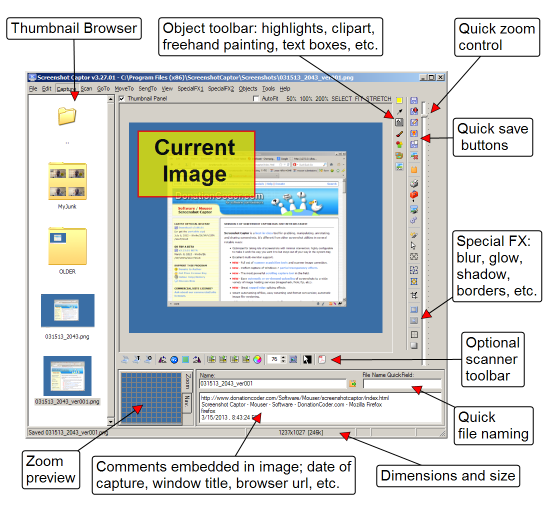Download the Plugin SDK - supports C++, Delphi, Javascript, Python, C# and other .net
HELP AND ASSISTANCE:
Latest Forum Posts
May we recommend..
Screenshot Captor is our most well-known tool. A best-in-class tool for grabbing, manipulating, annotating, and sharing screenshots. It's different from other screenshot utilities in several notable ways...
Addons for the Find and Run Robot Program
This page collects addons for the Find and Run Robot program that have been posted on our forum over the years. Click a link to go to the forum thread discussing the addon and download.
You are viewing a specific blog item. Click here to return to the main blog page.
farr yahoo mail pluginHi,
my yahoo mail plug in shows your yahoo in-box (it is a shamefull copy of the GoogleTasks javascript by rulfzid). the default command is yhm you have to login into the yahoo site as usual. Only Once if you allow IE to remember your username and password. How to install: Create subfolder yahoomail in folder Plugins of FARR main folder e.g. \FARR\plugins\yahoomail\ Put all 4 files from zipfile in that folder (fscript.dll, fscript.cfi, fscript.js, yahoomail.ico) (do not put anything else in this folder!) ---
enjoy! wjamoe NL |
||

 Discuss on forum
Discuss on forum