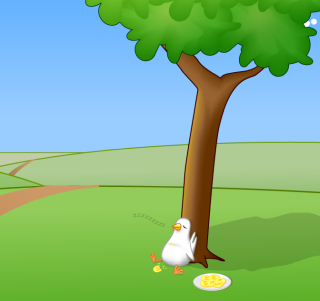
What are Coding Snacks?
Coding Snacks represent the best of DonationCoder.
On a special section of our forum, anyone can post an idea for a small custom utility/program.
Coders who hang out on our forum keep an eye out for interesting requests and when they see one that catches their interest, they code it and release it to the public for free.
People who find the tools useful are encouraged to donate directly to the coders to show their appreciation.
Forum Links:
Latest Forum Posts
Wait..Huh?
STICK UP WHERE THE SUN DO'NT SHINE [seemed to be an automated response to forum activation email]
A.S.
What are Coding Snacks?
Coding snacks are small custom utilities written by coders who hang out on DonationCoder in response to requests posted on our forum.
You are viewing a specific blog item. Click here to return to the main blog page.
CCCCtrlC - simple multiple clipboard utilityAs a part of not-working on my MSc I decided to finally learn AHK and programme myself a little multiple clipboard tool, using an idea which came to my head a long time ago. Now that it works like I want it to work, I thought why not share with you, maybe someone is waiting for this kind of software
 Here comes some description of the program: CCCCtrlC Simple multiple clipboard utility. Creates any number of additional clipboards (called cccclipboards) and allows accessing them using normal keyboard shortcuts. To put it simply
Some more description If you press Ctrl+C or any other clipboard shortcut (see below) and release it normally (without delay), then the regular clipboard is used for the operation. But if you hold the shortcut for a moment, in the bottom right corner of the screen you will see a clipboard selection info scrolling over cccclipboards. Release the keys and the action will be executed on the currently selected cccclipboard. |
||



