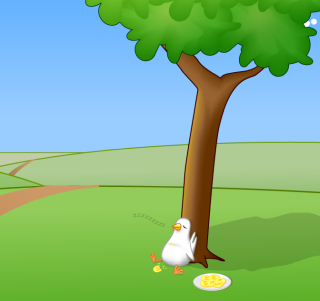
What are Coding Snacks?
Coding Snacks represent the best of DonationCoder.
On a special section of our forum, anyone can post an idea for a small custom utility/program.
Coders who hang out on our forum keep an eye out for interesting requests and when they see one that catches their interest, they code it and release it to the public for free.
People who find the tools useful are encouraged to donate directly to the coders to show their appreciation.
Forum Links:
Skwire Empire is a giant collection of programs written by DC member Skwire.
You'll find everything from small utilities coded in requests to posts on the Coding Snacks section of the DonationCoder forum, to full blown applications like the awesome mp3 player, Trout.
One of the most prolific coders on the DonationCoder website, skwire never misses a NANY event, and rarely passes up the opportunity to fulfil a Coding Snack request.
- Number of programs available: 70+
- Last updated: Feb 2018
- Visit skwire's new empire home: http://www.dcmembers.com/skwire.
- Visit skwire's section on our forum: here.
What are Coding Snacks?
Coding snacks are small custom utilities written by coders who hang out on DonationCoder in response to requests posted on our forum.
You are viewing a specific blog item. Click here to return to the main blog page.
PutAside: declutter and cycle through windowsMake sure you update to the latest version of DcUpdater if you have it installed. It includes fixes nessecary for PutAside to update.
Sometimes you'll want to put aside what you are working on to complete an important task. But the taskbar is such a mess! So I created PutAside. Run the program and press Shift-ScrollLock and all open windows are hidden, you can then work on your tempory task. Cycle through the hidden windows with ScrollLock. Press Shift-ScrollLock again and all hidden windows are restored. You can exclude windows. PutAside is a combination between alt-tab, Show Desktop, a boss-key, and virtual desktops. I've always found virtual desktops to be too complex: I can never remember what is on the other desktops. I never used bosskeys, and with show desktop/alt-tab the taskbar is so cluttered. PutAside is then a middle way to temporarily hide windows without making them inaccessible. |
||




