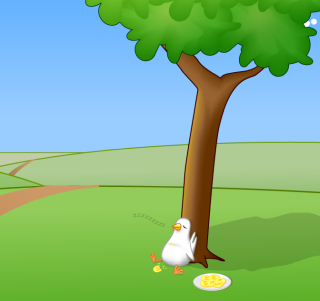
What are Coding Snacks?
Coding Snacks represent the best of DonationCoder.
On a special section of our forum, anyone can post an idea for a small custom utility/program.
Coders who hang out on our forum keep an eye out for interesting requests and when they see one that catches their interest, they code it and release it to the public for free.
People who find the tools useful are encouraged to donate directly to the coders to show their appreciation.
Forum Links:
Latest Forum Posts
Process Tamer Has Fans, Part ThreeEver have a program try to take over? Well i finally found the answer it's called Process Tamer it's a small program that sit's in the system tray when it sees a process that is overloading your cpu, it reduces the priority of that process temporarily, until its cpu usage returns to a reasonable level. After 3 week's of testing it has allmost completly put a stop to what i call system hanger's, the program's that will suddenly hog 100% resource's and hang the system. Best of all this is FREE the one word you will find here alot. I give it a 5 out of 5.
T.J.
What are Coding Snacks?
Coding snacks are small custom utilities written by coders who hang out on DonationCoder in response to requests posted on our forum.
You are viewing a specific blog item. Click here to return to the main blog page.
Coding Snack: Photo Downloader KioskHello, My robotics team runs a tournament every year for younger kids. An idea of mine for this year's tournament is to have a continually running slideshow of pictures on one of the projectors. It would be great if I could have a computer set up with a media reader where people (coaches, spectators, etc) could insert a card and download their pictures to the computer to be immediately added to the slideshow. So, here's my idea: a kiosk-like program that allows a user to download all or some photos from a memory card (I've got one of those read-all-card-types readers that maps to four drives) to a folder that I specify in a config file (probably on a networked computer e.g. \\mycomp\slideshow\) in a datetime-stamped folder (to avoid name conflicts) with a minimum of user effort. Kind of like one of those photo kiosks that can be found at Walgreens, etc, but much simpler. Just a spash screen, a photo-select screen for once the user has inserted a memory card, a copying screen, and a done screen. Or something. I am a programmer, and if nobody is interested I will code this myself, so don't spend a lot of time on it. But, the members of this forum are much more talented than I am and so I'm sure you could whip something up easier than I could. Thanks, Nick Click here to read about and download the utility written by DC member to do this.. |
||




