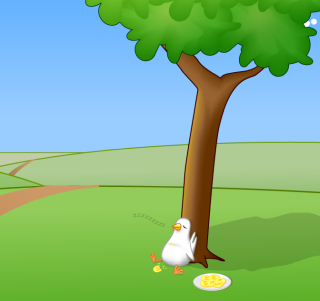
What are Coding Snacks?
Coding Snacks represent the best of DonationCoder.
On a special section of our forum, anyone can post an idea for a small custom utility/program.
Coders who hang out on our forum keep an eye out for interesting requests and when they see one that catches their interest, they code it and release it to the public for free.
People who find the tools useful are encouraged to donate directly to the coders to show their appreciation.
Forum Links:
Latest Forum Posts
Lifehacker Download of the Day: fSekritMuch like previously-mentioned LockNote, fSekrit's even better because 1.) it weighs in less than the LockNote file size at a mere 40KB and 2.) it allows you to save it as a different file name for different notes. For example, you could have a passwords.exe and an addressbook.exe file on your thumb drive passworded by fSekrit without having to go through the whole save and rename rigamarole. This one should've originally gone into the Carry your life on thumb drive article.
What are Coding Snacks?
Coding snacks are small custom utilities written by coders who hang out on DonationCoder in response to requests posted on our forum.
You are viewing a specific blog item. Click here to return to the main blog page.
Easy Unicode Paster 2.0 is Released (Major Update)DC member Eric Wong (VideoInPicture) has been on fire lately creating all sorts of cool new utilities. This one is bound to be useful to some people, especially with its high degree of customizability.. http://easyunicodepaster.wikidot.com September 4th, 2008
With this release, I firmly believe that Easy Unicode Paster is one of the best and easiest to use unicode character maps out there and can compete with products that charge for something similar. All the other character maps I have tried have failed in their ease of use or how the program operates. Easy Unicode Paster pastes unicode characters in whatever document you are working with using just 1 click for one character. |
||



