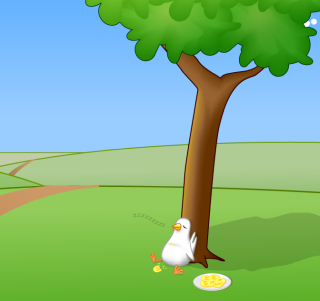
What are Coding Snacks?
Coding Snacks represent the best of DonationCoder.
On a special section of our forum, anyone can post an idea for a small custom utility/program.
Coders who hang out on our forum keep an eye out for interesting requests and when they see one that catches their interest, they code it and release it to the public for free.
People who find the tools useful are encouraged to donate directly to the coders to show their appreciation.
Forum Links:
Latest Forum Posts
I've Never Donated BeforeI know exactly why I made the dontation. (I've never made a donation to a site like this before; in fact, I've never seen a computer site that asked for donations.) I made the donation because of three things: (1) the very generous 50% discount, (2) the high quality of your backup article (which confirmed my earlier decision to buy Acronis True Image 8.0) which included observations about specific shortcomings in the software and (3) the winsome, gracious, candid tenor of your website generally and your request for financial support in particular. In other words, I made a small donation because you are who you are. Isn't that the way the world generally works? People hire you because of who you are, expressed largely by what you've already done. All the best to you in the months ahead.
J.G.
What are Coding Snacks?
Coding snacks are small custom utilities written by coders who hang out on DonationCoder in response to requests posted on our forum.
You are viewing a specific blog item. Click here to return to the main blog page.
IDEA: Create a containing folder by right clicking on a fileHi folks,
In my newsletter, I have a section called "What do you want?". Often I can find an existing program that fits the need, and more often others chime in with plenty of ideas. Here is a request that I figured would be perfect as a coding snack and additionally would make my readers familiar with your services in this forum. Marlene O wrote the following: In this case, I don't believe she is asking to have the program unzip the file into a folder. That is already available to most folks. I believe she merely wants a folder to store it in. Perhaps the program could also move the file into the containing folder. Another idea might allow selecting more than one file and using those names to create an equal number of folders to contain the files. Thanks to all, Clif |
||




