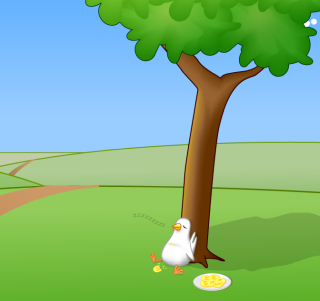
What are Coding Snacks?
Coding Snacks represent the best of DonationCoder.
On a special section of our forum, anyone can post an idea for a small custom utility/program.
Coders who hang out on our forum keep an eye out for interesting requests and when they see one that catches their interest, they code it and release it to the public for free.
People who find the tools useful are encouraged to donate directly to the coders to show their appreciation.
Forum Links:
TClock is an open source replacement for the windows system tray clock.
Development and maintenance of TClock has been continued by a series of coders on the DonationCoder forum.
- Last updated: 2017
- Visit the TClock github page to download the latest version here: https://github.com/White-Tiger/T-Clock.
- Visit the TClock section on our forum: here.
What are Coding Snacks?
Coding snacks are small custom utilities written by coders who hang out on DonationCoder in response to requests posted on our forum.
You are viewing a specific blog item. Click here to return to the main blog page.
DONE: DriveKeysAtoZThis little tool sounds rather redundant, but I really do have a need for it.
Something that will open Explorer when I hit Win+E. I am not sure why, and I don't think I will ever find out why, but Win+E doesn't open Explorer like it should. I know you can over-ride the Win key and make a combo like Win+E do something else other than open Explorer, but can you make Win+E open Explorer, by force, with an ahk script when Windows decides that it doesn't want to do that any more? I sure could use a little utility that would do that.  Or even better: How about one that when I hit [something] + a letter, it will open Explorer to that drive letter (if it exists) AND fix the Win+E problem? |
||




