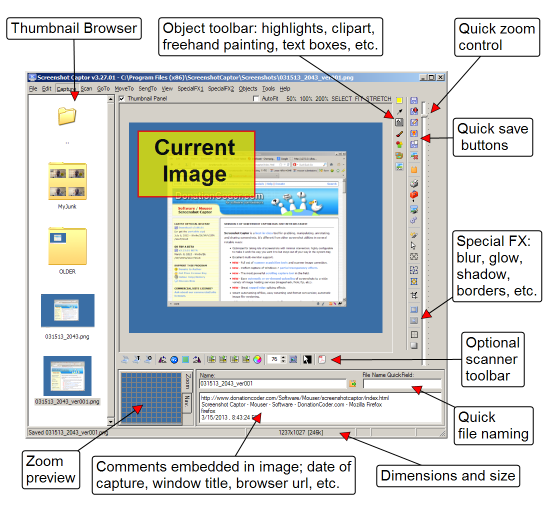Have a suggestion?
Click here to suggest a blog item.
Newsletters Archive
Catch up with DonationCoder by browsing our past newsletters, which collect the most interesting discussions on our site: here.
Editorial Integrity
DonationCoder does not accept paid promotions. We have a strict policy of not accepting gifts of any kind in exchange for placing content in our blogs or newsletters, or on our forum. The content and recommendations you see on our site reflect our genuine personal interests and nothing more.
Latest News
July 2, 2024
Server Migrations Coming
- Donationcoder server migration is slowly proceeding, expect some hiccups as we get all our ducks in a row..
July 19, 2022
Software Update
Jan 3, 2022
Event Results
May 13, 2020
Software Updates
Mar 24, 2020
Mini Newsletter
Dec 30, 2019
Software Updates
Jan 22, 2020
Software Updates
Jan 12, 2020
Newsletter
Jan 3, 2020
Event Results
Jan 2, 2020
Software Updates
Dec 30, 2019
Software Updates
- Automatic Screenshotter v1.16
- Screenshot Captor v4.35 beta
- Find and Run Robot v2.238 beta
- Clipboard Help and Spell v2.46.01
- LaunchBar Commander v1.157
- Mousers Media Browser v2.0
- MultiPhoto Quotes v2.09.1
- DiscussionList for Android v1.08
April 27, 2019
Software Updates
Feb 26, 2019
Software Updates
Feb 23, 2019
Software Updates
Feb 14, 2019
Software Updates
Jan 6, 2019
Event Results
Dec 2, 2018
Software Updates
Nov 13, 2018
Software Releases
July 30, 2018
Software Updates
June 24, 2018
Software Updates
June 6, 2018
Software Updates
Apr 2, 2018
Fundraiser Celebration
Apr 2, 2018
Software Updates
Feb 24, 2018
Software Updates
Jan 14, 2018
Major Site News
Jan 10, 2018
Event Results
Latest Forum Posts
May we recommend..
Screenshot Captor is our most well-known tool. A best-in-class tool for grabbing, manipulating, annotating, and sharing screenshots. It's different from other screenshot utilities in several notable ways...
Our daily Blog
This page spotlights the most interesting posts collected from our forum every day.
New App! File/Folder Date OrganizerThis little app will search through a selected folder and
reorganize everything in that folder (keeping relative paths intact) into dated folders. need an example? ok: let's say you have the following folders c:\my stuff\something old (files in this folder are dated Feb. 2005) c:\my stuff\something new (files in this folder are dated Mar. 2008) Select 'c:\my stuff' as the search folder and you'll end up with this: c:\my stuff\2005-02\something old c:\my stuff\2008-03\something new seems simple and useless... that is, of course, unless you have literally hundreds of folders and random file sitting in that folder! How does it work? All files in the root folder are treated as separate entities and put into their respective dated folders based on their own file date. All folders in the search directory are kept in the exact path structure as they sit in that folder. The date is determined by the newest file date found within that folder and it's subfolders. Because of this, it ideally works with folders that only have one level of subfolders within itself. If you use this in folders that have multiple layers of nested folders, the files/folders being moved to a dated folder will all be grouped by the very latest file within that entire tree! |
||
The D programming language - an interview with the authorD takes C++ and incorporates elements from more modern programming languages such as ruby,python,java,etc... I find this particularly interesting because D remains a true systems programming language, with many of the original concepts that make me stick to C++ in it. Recently featured on the OSNews blog was an article on compuworld with the author of the D programming language, Walter Bright. It looks like D has come a long way since I last tried it, and they are getting ready for their 2.0 release (alpha has been released now). D is not without it's problems, for example, it's standard library has been forked and is not compatible with the original stdlib. Bright addresses this and other criticisms on the language in the article above. Very interesting read! |
||
GalaXQL - Cool interactive sql tutorial toySomeone submitted this through the suggestion form and i tried it -- very fun and cool. Great way to learn a little sql database stuff. You learn while you manipulate the universe  Cross platform runs on windows and mac and source code is available. Follow the instructions by your virtual teacher. The teacher can understand several possible mistakes that you may make, and gives hints on what may have gone wrong. You can skip to any chapter in the tutorial whenever you want. http://sol.gfxile.net/galaxql.html
|
|||
HEXelon MAX 6 - free mathematical calculator currency converter units converterHEXelon MAX 6 is a free mathematical calculator, currency converter, and units converter. More screenshots Features:
|
||
DonationCoder/Veign Programming Contest Results PostedA month and a half ago we announced a programming contest here at DC, to give away an amazing programming prize generously donated by long time DC forum member Chris Hanscom. Three people chose to enter the contest, with entries that could not have been more different. Complete DC newcomer Eric Wong blew everyone away with not one but two unusual entries that were extremely impressive from a technical/programming standpoint. His first program, Webcam Signature, uses a computer webcam to identify and track a colored object and let users create signatures from it. It's described by eric (VideoInPicture) on this thread, and has it's own full and beautiful website along with a video demo: here. Eric's second submission, coded in only a couple of weeks, is called Circle Dock, and is a wonderfully cool implementation of a circular floating toolbar/dock/start menu. Eric describes it in this thread and has another great website for it complete with a demo movie: here. Long time active DC participant Eóin entered a very polished professional program for managing sets of windows system services. His program is called ServiceProfiles, and is described on this post has a website: here. It's a program we expect many power users would find immediately useful and valuable: Sometimes poster and long time DonationCoder chatroom participant hollowlife1987 submitted Btts, a complete standalone torrent tracker, complete with it's own web server (made in C# with asp.net). It's a pretty impressive accomplishment and a very cool demonstration of what can be done combining asp with C# in a standalone tool. We AGONIZED over who to give the prize to. All of them really deserved it for different reasons. It's a strange prize to give out because it's such a varied set of tools that very few people on planet earth would have real use for more than one or two of the components in it. We decided to ask the participants to tell us honestly how they would use the prize if they won it.. We do this quite a bit at DonationCoder because we try very hard to be fair and put things into the hands of those who will benefit from them. This was actually the primary way we decided who to give the prize to -- not by deciding which program or programmer we liked best, but by deciding at this stage who we thought could most use it.
|
|||
DeVeDe - Convert files for DVD playingDeVeDe is a(nother) video converter, but with the sole purpose of producing DVD's viewable on a TV using a standalone DVD player
Features (from the site) Spoiler
I'll start by saying that I have (until recently) had no interest in or requirement for anything like this, hence my knowledge of all things relating to video editing, conversion, production, etc is practically nil, and as such, I have absolutely no qualifications for writing this review... Recently though my inlaws purchased a shiny new HDD camcorder... how is that relevant? well, for a start they are techonogically challenged. They really shouldn't have any tech whatsoever, period. They didn't seek any advice regarding their purchase, just what the salesmen told them on the day (I think you can see where I'm going with this....) ... DeVeDe on the other hand was something of a revelation. Not only was it dead simple to use, but I understood what it was doing, and I got good results (choose the output format (DVD, VCD, SVCD, CVD or DivX), add my files, answer the prompts, and I'm done!!) The interfaces are logical, clean, and simple, with all the common functions ready to hand, and the lesser only a click away. |
||