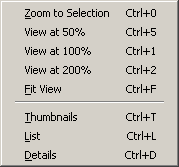|
The View menu lets you quickly set the zoom and choose between options for the thumbnail file list:
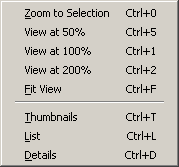
| • | Zoom to Selection - Zooms so that the currently selection region fills the view. |
| • | View at 50% - Sets zoom to 50%. |
| • | View at 100% - Sets zoom to 100%. |
| • | View at 200% - Sets zoom to 200%. |
| • | Fit View - Adjusts zoom so that the entire image can be seen in the window. |
| • | Thumbnails - View thumbnails in left hand side. |
| • | List - List filenames in left hand side (no thumbnails). |
| • | Details - View complete file details at top dock instead of thumbnails (useful if you want to quickly see things like file size and dates). |
|