The MoveTo menu is designed to help you quickly move images to your favorite folders, and also delete images in the Screenshot Captor directory that you no longer need:
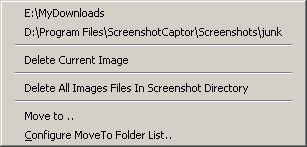
The first two directories listed show the directories configured in your preferences; you can add any directories you want that you commonly use.
If you select some images and choose this item then those image files will be moved; if no images are selected then ALL images will be moved.
TIPs:
| • | Hold down the SHIFT key while selecting a directory from the MoveTo menu to navigate to the directory instead of moving images to it. |
| • | Hold down the CTRL key while selecting a directory from the MoveTo menu to copy the files to the chosen directory |
| • | Hold down both SHIFT+CTRL key while selecting a directory from the MoveTo menu to move the files AND then switch to the chosen directory. |
If you select the "Move to.." menu you will be prompted with a directory to move the images to.
If you select the "Configure Move To Folder List.." you will go to the MoveTo tab of the preferences Dialog.