Before describing all of the options, here is a quick example of how one might use Super Happy Drag and Drop Shell Robot.
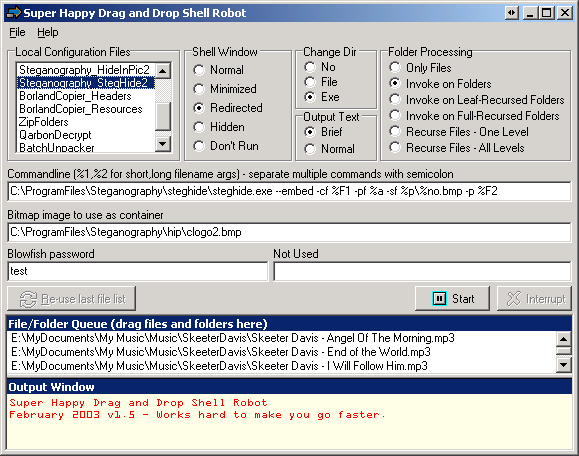
The Commandline specifies the command that will be executed (shelled). It must include the full path of the command to execute. In this case, we have specified the winzip command.
The options that follow the command are winzip options to create an archive file using the directory name (%2) from the File/Folder queue.
%1 and %2 are both replaced with the name of the items in the File/Folder queue as they are processed. %1 is the short (8 char, no spaces) version of the file/folder name, while %2 is the long filename.
Folders are dragged from explorer into the File/Folder Queue window, where they are "queued" for procesing.
Once you have dragged the files you want to zip, you press the "Start" button, which will process the queue, providing output messages in the Output Window.
You may save commonly used commands in configuration files using the File->Save menu. Previously saved configuration files are shown in the upper left; simply click on one to reload it.