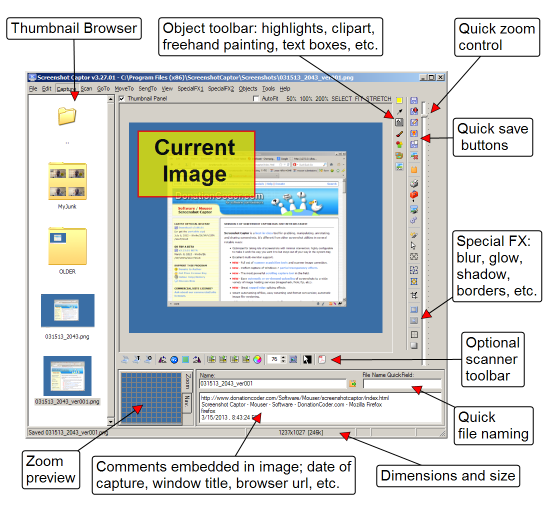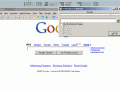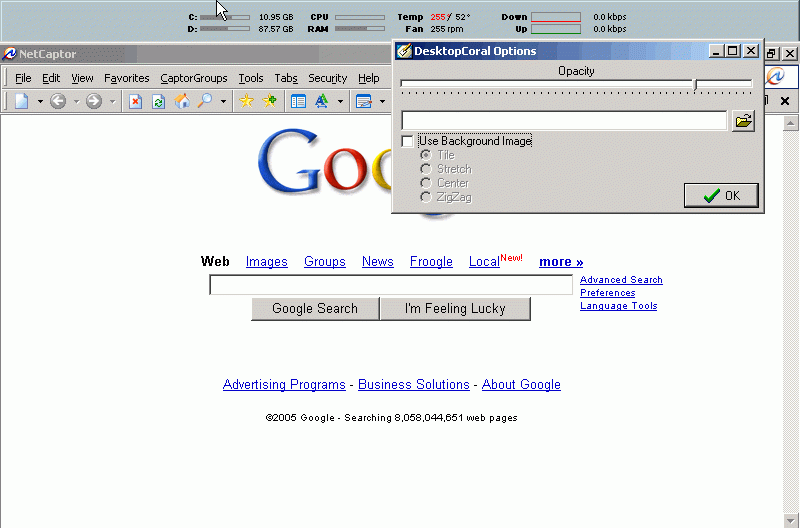LATEST OFFICIAL RELEASE:
 Download v1.00.00
Download v1.00.00- (or get the portable zip)
- Mar 25, 2013 - 2k/XP/VISTA/Win7/Win8
HOME USERS:
COMMERCIAL USERS:
HELP AND ASSISTANCE:
DesktopCoral is an unusual program designed to "reserve" some portion of your desktop which is shielded from maximized applications..
Essentially, it acts like an invisible resizeable docking bar, which can be docked to any side of your desktop. This invisible dock acts as a barrier to maximized applications and essentially shields this area of your desktop from other applications.
Within this shielded area you might put certain application windows that you want to be always visible, or you might put one of the many desktop tools like a calendar or system information component.
Why would you need a tool like DesktopCoral?
DesktopCoral was requested by someone who uses the Samurize desktop system information utility. This fun utility and others like it draw text and graphics on top of your desktop. But when working with other programs, this information can be covered by these other windows. DesktopCoral solves this problem by reserving an area of your desktop where normal programs will not be expanded into.

 Get a free license key
Get a free license key Donate to author
Donate to author Learn about our commercial / site licenses
Learn about our commercial / site licenses View help/changelog
View help/changelog Discuss on forum
Discuss on forum