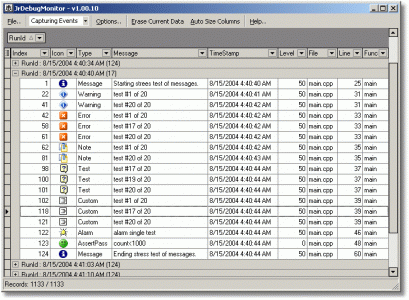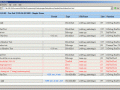LATEST DOWNLOADS:
v1.11.01 - Nov 13, 2010
Cross Platform
SUPPORT PROJECT:
HELP AND ASSISTANCE:
Latest Forum Posts
I Googled for spell checkers and first came across Tinyspell and looked at various alternatives.While Tinyspell shows errors as you type, it wasn't as easy to check existing text which is why I went for Clipboard Help & Spell, which overall suited my needs more, which is why I chose to donate.Phil
JrDebugLogger is a C++ Programmer's Toolkit. It consists of a set of Open Source, Cross Platform header files for C++ that you can add to your applications in order to support advanced debug-logging, and an optional Microsoft Windows application for capturing debug messages in real time and allowing you to view/sort/search them in an efficient manner.
What is Debug-Logging?
Debug-Logging (sometimes known as printf-debugging) is when you add print statements to your code so that you can see the values of certains variables and where the program is at certain times. It also supports unit testing support functions.
This is the right tool for you if..
- You want to be able to disable the debug support code completely in release builds for zero-impact on size and cpu usage.
- You want a cross-platform solution that works in any C++ compiler.
- You want flexibile output (console based text, html, xml, custom GUI).
- You want to use standard syntax for debug logging, in printf or stream io formats.
- You want a completely documented system which is very easy to start using.
- You want support for lightweight unit testing support functions.
- You want built-in commandline parsing for supporting debug options in your applications.
- You want debug output files to be saved in an OS-appropriate folder when running non-portably.
Super Easy to Use:
// include debug header file
#include "jrdebug.h"
...
// C++ iostreams style logging:
debugout << "This is debug line with dummy val = "<<dummyval;
// printf style logging:
dbprintf("This is another debug line with dummy val = %d",dummyval);
New Features:
- A variety of flexible output formats including html, xml,csv, etc.
- Completely redesigned system for interfacing with output formatters.
- Even smaller (totally insignificant) footprint when debug compiling is turned off.
- Unit Testing support structures.
- Better handling of nested activities.
- More powerful commandline parsing and option setting.

 Donate to author
Donate to author View help/changelog
View help/changelog Discuss on forum
Discuss on forum