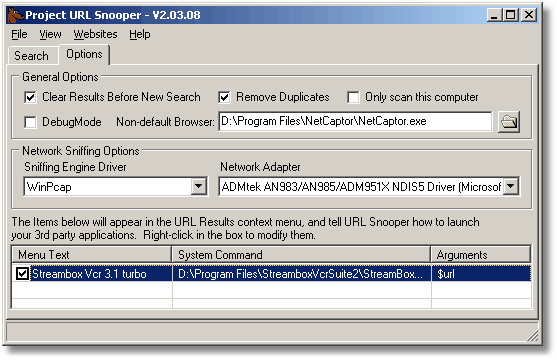The "Options" tab allows you to adjust some common options for the application.
Network Sniffing Options
| • | Clear Results Before New Search - This will clear any existing results when a new search is started. |
| • | Remove Duplicates - Don't list urls more than once even if found multiple times. |
| • | Only scan packets for this computer - The application can sniffing either every packet that passes through the network adapter (including to and from other machines on your network), or just those coming to and from your local computer. NOTE: some intel network adapters may only work if this box is checked. |
| • | Non-default Browser - If specified, this browser will be used to launch urls and websites from the Website menu. |
| • | Sniffing Engine Driver - Currently only the WinPcap engine is supported, but other engines may be supported in the future. |
| • | Network Adapter - This is where you select the network adapter to sniff. |
| • | External Url Result Links - See this help topic. |
screenshot