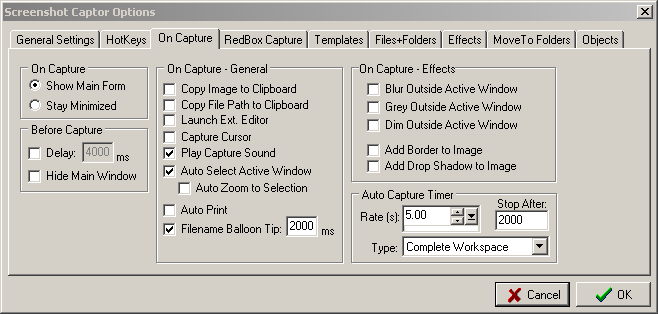|
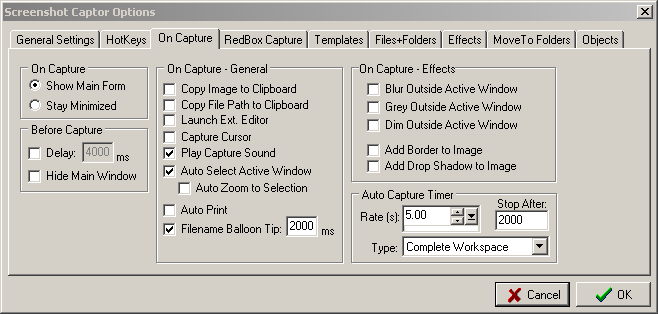
| • | On Capture, Show Main Form - After a capture, should the main window be unminimized. |
| • | On Capture, Stay Minimized - Or stay minimized in the tray. |
| • | Before Capture, Delay - Delay before capture? For how long? (also accessible from tray menu). |
| • | Before Capture, Hide Main Window - Hide the main window if it is visible, before triggering a capture, to get it out of the way. |
| • | Copy Image to Clipboard - Copy the image to the clipboard after every capture? |
| • | Copy File Path to Clipboard - Copy file path to clipboard after every capture? |
| • | Launch Ext. Editor - Launch configured external image editor after every capture? (read more). |
| • | Capture Cursor - Capture an image of the cursor when grabbing images? |
| • | Play Capture Sound - Play a camera click sound on capture? |
| • | Auto Select Active Window - Auto select the active window region on capture? |
| • | Auto Zoom to Selection - Auto zoom in to active selection after capturing? |
| • | Auto Print - Trigger a print of the image after every capture. |
| • | Filename Balloon Tip - Show the filename in the system tray balloon text after every capture. |
| • | Blur Outside Active Window - Auto apply this effect after capture. |
| • | Grey Outside Active Window - Auto apply this effect after capture. |
| • | Dim Outside Active Window - Auto apply this effect after capture. |
| • | Add Border to Image - Auto apply this effect after capture. |
| • | Add Drop Shadow to Image - Auto apply this effect after capture. |
| • | Auto Capture Timer - Capture repeated images until stopped from the system tray. |
|