From the SpecialFX Menu you have two Dialogs for adjusting various color and other settings.
First there is the Color and Transformation Dialog, where you can perform color corrections and special effects:
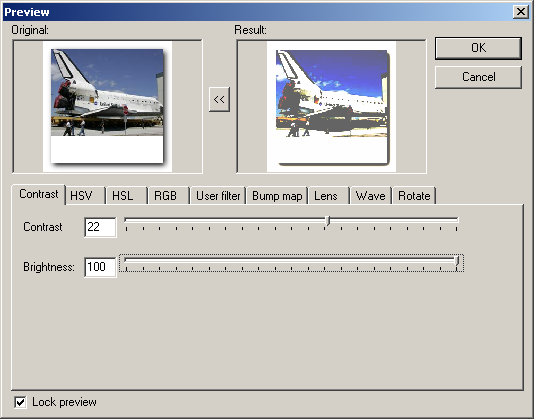
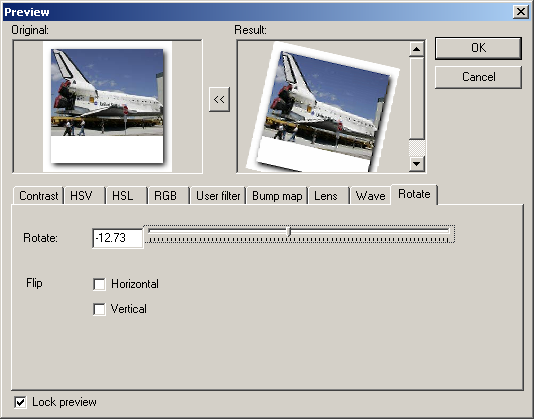
Then you have the DPI afjustment Dialog:
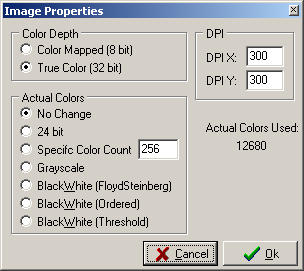
From here you can change the color depth of the image, and the DPI (Dots-per-image) used for printing.