The easy to use Blur/Dim/Grey effects are some of the most useful effects in Screenshot Captor.
Use the Blur INSIDE button [![]() ] or menu item to obscure details that might be sensitive, like credit card info:
] or menu item to obscure details that might be sensitive, like credit card info:
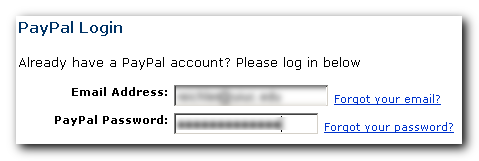
Use the Blur OUTSIDE button [![]() ] or menu item to bring attention to certain regions by blurring the rest:
] or menu item to bring attention to certain regions by blurring the rest:
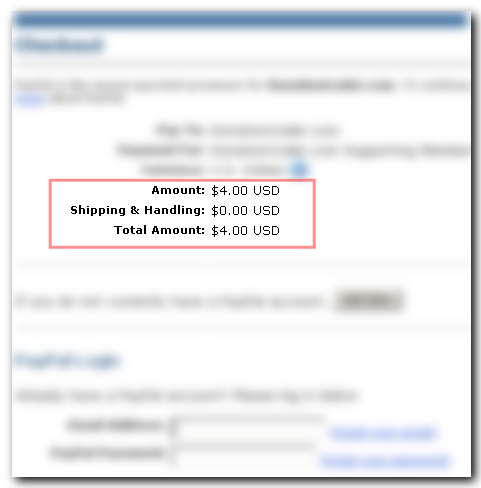
From the SpecialFX menu you can try not just BLUR but also DIM and GRAY as different ways to modify background and bring attention to certain areas.